Calculating Remaining Category 2 Budgets
July 18, 2018
Update: C2 Used Amounts as of July 16 2018 – FY 2015-2018
Calculating remaining Category 2 budgets for each school or library is not difficult if you have the updated underlying data and know the formula. What underlying data? What Category 2 budgets have been used since FY 2015, what the individual school enrollment figures are (or library square footage), and the current per student budget amount. This data is then plugged into one of these formulas:
Schools: (Current Enrollment x $156.23) – Committed Pre-discount Amounts since FY 2015 = Remaining C2 Budget.
Urban Libraries: (Square Footage x $5.21) – Committed Pre-discount Amounts since FY 2015 = Remaining C2 Budget. (These are libraries with IMLS Locale Codes of 11, 12, or 21)
Non-Urban Libraries: (Square Footage x $2.39) – Committed Pre-discount Amounts since FY 2015 = Remaining C2 Budget.
There are two methods that can aid in these calculations.
- Attached Pre-Discount Approved Amounts. The attached spreadsheet shows the subtotaled, pre-discount amounts/school or library since FY 2015, as well as the same data but broken down by FRN line item (which also shows the first FY the entity received C2 funding). The advantage of using the attached spreadsheet is that is shows all school/library buildings in a single location which can easily be put into your own spreadsheet. However, you’ll have to do the offline calculations using your own enrollment figures. The spreadsheet shows an example at the top of the page.
- USAC’s C2 Budget Tool. The USAC C2 Budget Tool has recently been updated to show the pre-discount amounts that have been committed (to date), and the amount of the C2 budget remaining based on the enrollment (or library square footage data) that is currently in that school’s EPC profile. Until recently, the tool didn’t include FY 2018 data and used old enrollment data so it wasn’t much help but they’ve updated the data and the tool is much better. The tool is on the public-facing side of the USAC website (not in EPC) at: https://sltools.universalservice.org/portal-external/budgetLookup/. The advantage of using the USAC C2 Budget Tool is that it actually performs the remaining C2 budget calculations based on enrollments currently in EPC. However, there’s no way to download the data in spreadsheet format, and it requires multiple clicks (expansions) to see the relevant data. Also, if you use the tool this fall, it won’t be accurate as you’ll have updated enrollment data and the tool won’t reflect this data until your FY 2019 application has been approved. Screenshots for each step of this process are below.
Step 1: https://sltools.universalservice.org/portal-external/budgetLookup/
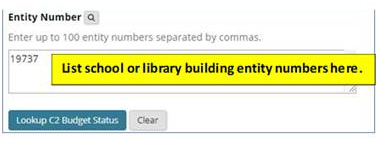
Step 2:
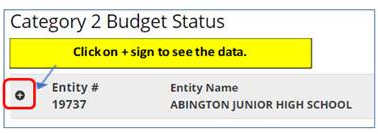
Step 3:
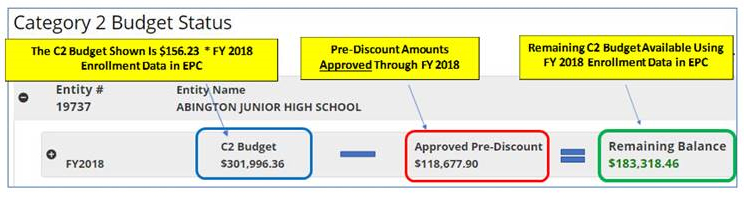
Obviously, if your enrollment increases or decreases this fall, the remaining C2 budget balance will need to be adjusted. Also, the amounts reflect pre-discount amounts, not E-rate discounted amounts. C2 budgets are based on pre-discount amounts, not reflecting your E-rate discount. Further, remaining C2 budgets are based on the pre-discount amounts that were approved — not disbursed. So if you were approved for $10,000, but only used $5,000, the data will still reflect that $10,000 of your C2 budget was used. File a Form 500 (in EPC) to return the remaining $5,000 to USAC so you can use the C2 funding in future years. If you have submitted a Form 500 to return an unused commitment and it has not yet been processed by USAC, it would not be reflected in this spreadsheet or in the USAC C2 Tool.
If you have any questions about the future of Category 2, please refer to http://e-ratepa.org/?p=26601. If you have questions about calculating your C2 budgets, please don’t hesitate to contact me!
– Julie
Julie Tritt Schell
PA E-rate Coordinator
717-730-7133 – o
717-730-9060 – f
jtschell@comcast.net
www.e-ratepa.org
