C2 Budget Options for Shared Equipment
April 13, 2016
If a piece of Category 2 equipment is shared by two or more schools, the cost of the equipment must be allocated from the C2 budgets of the schools sharing the equipment (core switches and wireless controllers are good examples of shared equipment). Deciding which cost allocation method to choose — and making sure you do so correctly on your Form 471 — is important.
After you enter the costs in the FRN Line Item and identify the schools sharing the equipment, the 471 will ask “Are the costs shared equally among all of the entities?”. If you answer “Yes,” the system will split the costs of this line item equally among the recipients identified. For example, if the equipment costs $25,000 and there are 4 schools sharing the equipment, the system will take $6250 from each school’s C2 budget. This is not the method that most applicants will want to choose, even though it’s very tempting to click “Yes” and let the system do the math for you. Rather, I recommend that you do the offline math and perform a weighted allocation.
Weighted Allocation Options
For equipment that’s being shared among multiple schools, you likely want to select “No” to the question “Are the costs shared equally among all of the entities?” and then do a weighted allocation. Unlike last year, the system will not do this math for you, unfortunately. Thus, applicants will have to do some quick, offline-math so you know what the weighted costs will be. Which method of weighting is up to you! The attached slides from the C2 Guide provide screenshots of the necessary steps.
1) By % of Enrollment
This is the weighted allocation option most commonly used by schools.
- Take total enrollment for all schools being served by the shared equipment
- Divide school enrollment by total enrollment to obtain % enrollment for that school
- Multiple school % enrollment by total cost of equipment
|
Enrollment | % Enrollment | % Enrollment x Cost of Shared Component |
|---|---|---|---|
Plainfield Elem |
225 | 0.21 | $6,355.93 |
Jacksonville HS |
256 | 0.24 | $7,231.64 |
Franklin HS |
581 | 0.55 | $16,412.43 |
|
1062 | $30,000.00 |
2) By % of Devices Connected
This method calculates the cost based on the # of devices in each school that are connected to the shared equipment. For example, if the shared equipment is a wireless controller, you could count the number of WAPs at each school and do a weighted calculation by % of total WAPs.
| # of WAPs in School | % WAPs | % WAPs x Cost of Shared Component | |
|---|---|---|---|
| Plainfield Elem | 55 | 0.23 | $7,021.28 |
| Jacksonville HS | 65 | 0.28 | $8,297.87 |
| Franklin HS | 115 | 0.49 | $14,700.00 |
| 235 | $30,000.00 |
3) Other
You are free to develop your own cost allocation based on a method that is defendable. Last year PIA didn’t question how allocations were done so you may have the same flexibility this year to come up with your own calculations that best fit your C2 budgets.
Remember, after you answer No, to this question, the system will allow you to enter the costs manually for each school:
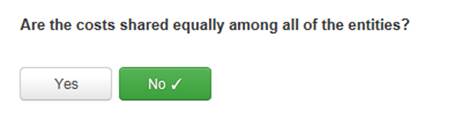
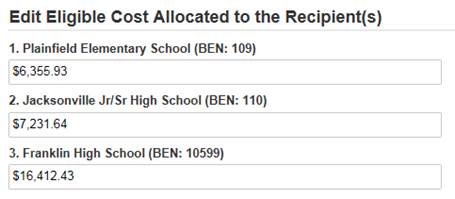
If you have any questions about cost allocations for shared equipment, please let me know!
– Julie
Julie Tritt Schell
PA E-rate Coordinator
717-730-7133 – o
717-730-9060 – f
jtschell@comcast.net
www.e-ratepa.org
penn*link
