Updating the EPC Connectivity Questions Module
January 15, 2018
Attached: Connectivity Module Guide FY 2018
Attached: Connectivity Data Submitted FY 2017
~ Do This Step Prior to Starting the Form 471 ~
~ Helpful Guide Attached ~
~ Last Year’s Data Attached ~
As part of the annual Form 471 application process, school and library applicants must update their “Connectivity Questionnaire” in EPC related to Internet Access, building-by-building broadband capacity, and building-by-building WIFI availability. These answers are then automatically ported over into your Form 471 before the final Certification page. You are only required to update this information if your data has changed; if nothing has changed, no updates are required and last year’s data will be used. I’ve attached a spreadsheet showing the data that each PA entity submitted in their Connectivity Module for FY 2017 so you can easily determine if any of your data needs updating.
Notes:
- For school districts and library systems, there are initial questions for aggregate Internet service (single entity organizations such as nonpublic schools, CTCs and some charter schools, will not see the aggregate Internet questions) before proceeding to the school building-level questions.
- Your answers should be as of your CURRENT connectivity, not what you expect to have after FY 2018 applications are funded.
- Consortia applicants do not complete the Connectivity Module.
- Admin Buildings (NIFs) are NOT included in the Connectivity Questions Module.
- If you added any new school entities to your EPC profile since FY 2017, you will need to complete the Connectivity Questionnaire for those new schools, even if your overall data has not changed. The Form 471 will not proceed through certification if one entity’s data is incomplete.
Where to Access the Connectivity Module in EPC:
To access the page in your EPC profile to update this information, follow these steps from your EPC Landing Page (attached is a Guide that explains exactly where to go):
> Log into EPC at https://portal.usac.org/suite/
> Go to your EPC Landing Page (home screen) and click on you Entity’s Name which is the first entity on the Organization List.
> Next Page, Top Toolbar: Click on Related Actions.
> Then click on the lightning bolt which says Manage Connectivity Questions (near the middle of the list) which looks like this:
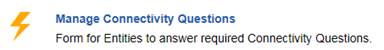
> After you enter the district-level questions related to aggregated Internet, you must then enter school-building level questions related to bandwidth and WIFI. There is no way to answer them on a single page, unfortunately. You must enter each school’s data one school at a time.
Please refer to the attached Guide as you attempt to complete or update the Connectivity Questions Module.
As always, please let me know if you have any questions!
– Julie
Julie Tritt Schell
PA E-rate Coordinator
717-730-7133 – o
717-730-9060 – f
jtschell@comcast.net
www.e-ratepa.org
penn*link
