FY 2019 Category 2 Budget Multiplier (Official)
March 11, 2019
Attached: C2 Remaining Budget Calculation Example
~ C2 Budget Calculation Examples Attached ~
The FCC has just officially announced the FY 2019 cap will increase by 2.2%, concurrent with the 2018 inflation rate, bringing the E-rate funding cap for FY 2019 to $4,151,395,402. With this announcement, we know the final, official Category 2 budget multipliers are as follows:
Schools – $159.66/student
Non-Urban Libraries – $2.44/sq. ft.
Urban Libraries – $5.32/sq. ft. (libraries with IMLS locale codes of 11, 12, or 21)
Minimum – $9,793.04/building
How to Calculate your FY 2019 Category 2 Budgets
There are 3 crucial pieces of data needed in order to determine the remaining Category 2 budget amounts for each school: Current Enrollment, FY 2019 Budget Multiplier, Amount of Category 2 Previously Used. To calculate the amount of Category 2 funds remaining for each school, take the enrollments (and square footage for libraries) that you entered into each school’s EPC profile during the FY 2019 Admin Window, and multiply them by the amounts shown above to determine each schools’ “Starting C2 Budget.” Then subtract any Category 2 pre-discount amounts that have been committed (not disbursed) in FY 2015, FY 2016, 2017, & 2018 for that school. Where can you find these 2 crucial pieces of data?
Currently Listed Enrollments (sq. footage for libraries): EPC Landing Page > Name of District > Discount Rate > Show Entities
Category 2 Committed Amounts: Use USAC C2 Budget Tool (below)
Attached is an example that shows how to calculate the remaining Category 2 budgets for each school.
USAC’s Category 2 Budget Tool – https://sltools.universalservice.org/portal-external/budgetLookup/
This tool can be somewhat helpful in determining each school or library’s remaining C2 budget. Unfortunately, it does NOT use the updated enrollments from the FY 2019 Admin Window and has NOT been updated to reflect the FY 2019 inflation-adjusted per-pupil C2 multipliers. However, the “Approved Pre-Discount Amount” – the middle figure with the green arrow – is accurate and encompasses all previous pre-discount committed amounts and all processed Form 500’s. Use this middle number in your off-line calculations.
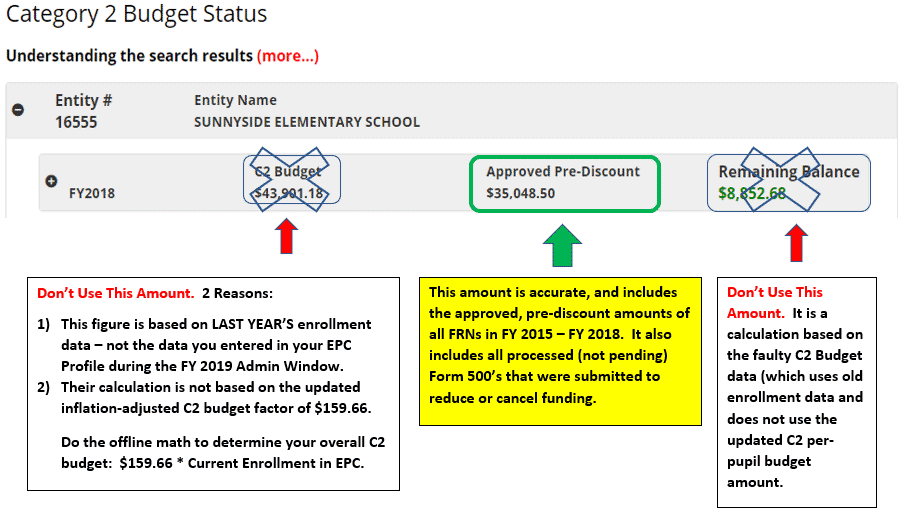
Don’t Exceed Your Category 2 Budgets!
Whatever you do, don’t request more Category 2 funding for a school than what remains in that school’s budget. Why? Your application will likely be moved to the end of the PIA review list, and PIA will just make you give specific information about which pieces of equipment that should be removed from your request to come into budget anyway. Important: The Form 471 doesn’t check to see if you’ve requested more than what’s available in your Category 2 budget.
If you have any questions, please don’t hesitate to contact me at jtschell@comcast.net.
- Julie
Julie Tritt Schell
PA E-rate Coordinator
717-730-7133 – o
717-730-9060 – f
jtschell@comcast.net
www.e-ratepa.org
