Calculating Available Category 2 Budgets for FY 2020
December 6, 2019
Attached: Entity #s as of Dec 6 2019
Attached: C2 Remaining Budget Calculation Example
~ C2 Budget Calculation Example Attached ~
~ Building Entity Numbers Attached ~
We now know that FY 2020 has become the 6th year of the first Category 2 budget cycle, giving applicants one final year to access “unspent” C2 funds, as well as providing a (very sweet) 20% bump in the multiplier to account for the extra year. The C2 funding allocation will remain BY SCHOOL/LIBRARY for FY 2020, and will not transition to the district-wide budgets until FY 2021.
To calculate the available C2 budget for FY 2020, three pieces of data are needed:
- Current Enrollment by School (or library sq f)
- FY 2020 Budget Multiplier
- Amount of C2 Previously Committed Since FY 2015
Using this data, calculations can be performed using this formula: (C2 Multiplier x Enrollment) – Amount of C2 Funds Committed Since FY 2015
Where to Find These Data Points:
Enrollment: The PDE Enrollment/NSLP data is expected to be released before the holiday break. In the meantime, you can either use estimated figures, or the PDE data from last year. (Note: the attached Entity # spreadsheet also lists the enrollment data that you currently have posted in EPC.)
C2 Multiplier: Although the FCC’s official multipliers won’t be announced for a few more weeks, based on language in the C2 Order, we believe we have come very close on what the official multipliers will be. These may change slightly, but they’re close enough to get you started. FY 2020, the formula to determining your available C2 funds is as follows (using our best-estimate multiplier calculations):
Schools: $195.63
Urban Libraries: $6.52 x sq ft (libraries with IMLS codes of 11, 12, 21)
Other Libraries: $2.99 x sq ft
Previously Used C2 Funding: To find the amount of C2 funding committed since FY 2015, use USAC’s Category 2 Budget Tool at: https://sltools.universalservice.org/portal-external/budgetLookup/. But I caution you – ONLY use this tool to obtain the previously-used funding data and don’t look at what it shows for the remaining balance because the tool has not been updated to reflect the FY 2020 multipliers. ONLY USE THE DATA SHOWING UNDER “APPROVED PRE-DISCOUNT” (shown in the green box below). To use the C2 Budget Tool, follow these steps:
STEP 1: Enter the building entity numbers in the text box and click ‘Lookup C2 Budget Status.’ Entity Numbers can be found on the attached spreadsheet (Column E):
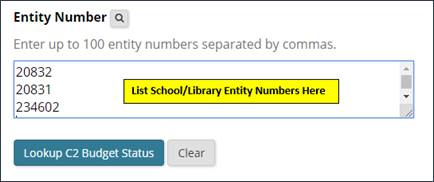
STEP 2: Click the + sign to reveal the underlying data for each school:
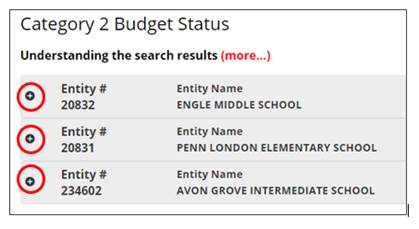
STEP 3: When the results appear, the page will look like this. ONLY refer to the middle amount and ignore the other two amounts:
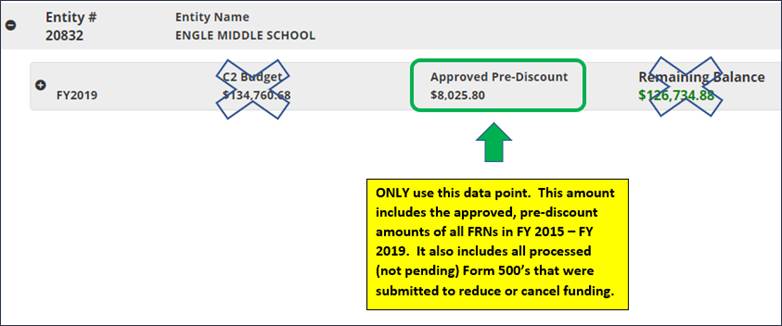
STEP 4: Create your own spreadsheet using the attached as an example/template to determine the amount of Category 2 funding available for each school for FY 2020. Remember, these are pre-discount amounts and your E-rate discount would then apply to that amount.
FY 2020 is the final year of the Category 2, 6-year cycle (5 years + bonus year), making it a use-it or lose-it year. That fact, combined with the 1-time 20% additive to the multiplier, make it the perfect year to apply for Category 2. To learn more about the Category 2 changes and Category 2 eligibility and bidding, please be sure to attend one of my webinars being held next week: http://e-ratepa.org/?p=32037.
If you have any questions, please don’t hesitate to contact me at jtschell@comcast.net.
- Julie
Julie Tritt Schell
717-730-7133 – o
jtschell@comcast.net
www.e-ratepa.org
